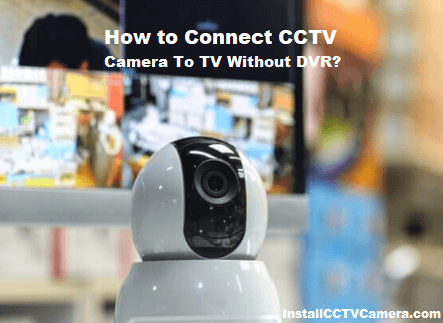Connecting a CCTV camera to a TV without a DVR is a relatively simple process that can provide valuable security features.
Following the steps outlined in this guide, you can easily connect your CCTV camera to your TV and monitor areas requiring security.
You can also customize the settings of your CCTV camera to fit your specific needs and requirements. With the right setup, you can maximize the potential of your CCTV cameras and continuously monitor your assets for suspicious activity.
WalkthroughHow To Connect Wyze Camera To New WiFi?
How to Connect CCTV Camera To TV Without DVR?
Connecting a CCTV camera to a TV without a DVR is simple. All you need is the right cables, a cable splitter, and a few simple steps. Here’s how.
Step 1: You will need a BNC cable, power adapter, and coaxial cable. Depending on the camera, you may also need a video balun, which converts the camera’s video signal into a format compatible with your TV.
Step 2: Connect the BNC cable to the back of the camera. Then connect the other end of the BNC cable to the cable splitter.
Step 3: Connect one end of the coaxial cable to the splitter and the other end to the back of the TV.
Step 4: Plug the power adapter into the power socket and connect it to the camera. This will power the camera and send a signal to the TV.
Step 5: Turn on the TV and change the input source to the HDMI port.
Step 6: Wait for the camera to initialize, and the live feed from the camera will be displayed on the TV.
Step 7: Adjust camera settings such as resolution, brightness, and contrast to achieve the desired picture quality on your TV.
Step 8. Enjoy live feeds from CCTV cameras on your TV without additional equipment.
You can connect your CCTV camera to your TV without a DVR with a few simple steps. This is a great solution for monitoring a single area or keeping an eye on a specific location.
Other ways you can connect CCTV Cameras to TV Without DVR
Several ways allow you to connect a CCTV camera to your TV without a DVR. Here are some of them.
1. BNC Connector
The BNC connector connects a coaxial cable to a TV. This is a more expensive solution than HDMI cables but provides better video quality.
2. USB
You can connect your CCTV camera to your TV with a USB cable. This is the most expensive solution but provides the best video quality.
3. HDMI cable
You can connect your CCTV camera directly to your TV with an HDMI cable. HDMI cables provide high-definition video quality and are the most cost-effective solution. It would be best to use a specific HDMI cable for CCTV cameras.
4. Wireless connection
You can connect your CCTV camera to your TV using a wireless connection. This is a very convenient solution as no cables are required. However, your TV must have a wireless receiver for a wireless connection.
5. Composite Video Cable
A composite video cable can connect a CCTV camera to a TV. This relatively inexpensive solution offers lower video quality than HDMI cables.
Conclusion
Connecting a CCTV camera to your TV without a DVR can be a great way to monitor your home or business. However, it is important to consider the pros and cons before deciding.
FAQs
Can I use a TV for CCTV?
As long as the camera output and TV input match, the TV can be used as a CCTV monitor.
Can I connect a CCTV camera directly to my TV?
Yes, you can connect your security camera directly to your TV. You can connect your CCTV camera to your TV in several ways.
Can I use a CCTV camera without a DVR?
CCTV cameras can be used without a DVR. However, this can be difficult as some cameras cannot store images or may require special software to view images. Also, if something happens and you need to review the footage, you can’t do it without a DVR.
Can I connect the camera to a TV using an HDMI cable?
No, using a specific HDMI cable for CCTV cameras would be best.
How do I know if my camera is compatible with my TV?
You need to check your camera specifications to see if your camera has an HDMI output. Most CCTV cameras have this feature.