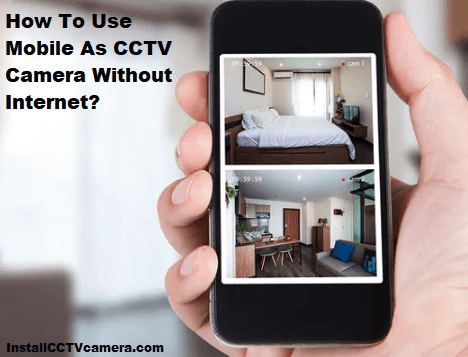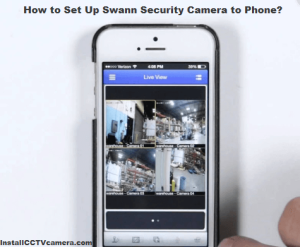Using your mobile as a CCTV camera can be a great way to monitor your home or business. This is because CCTV cameras can quickly assist you in an emergency. So here is how you are going to do this.
How to use your mobile as a CCTV camera without the internet?
Here’s a step-by-step guide on how to use your phone as a CCTV camera without an internet connection.
1. Download CCTV apps
Several CCTV camera apps are available on Google Play Store and App Store, such as Alfred Home Security Camera and AtHome Camera app. Install one of these apps on your phone. You should choose an app that works without an internet connection.
2. Connect your phone to a Wi-Fi network
No internet connection is required. A WiFi network is necessary to connect your phone to devices like co, computers, and laptops.
Open the CCTV app on your phone by selecting the device to connect. Select the device you want to connect. It can be a computer or laptop.
3. Connect your devices to the same Wi-Fi network
Ensure the devices you want to connect to are connected to the same WiFii network.
5. Configure app settings
Connect your phone and device to the same Wi-Fi network. Then, you can configure CCTV app settings according to your preferences. You can set motion detection, recording options, and other locations.
6. Place your phone
Place your phone where you desire to mon-desire activity.
7. Connect the device to a power source
Ensure the device you connect to is connected to a power source to record and save video footage. You can now access live video from your device by opening the CCTV app and selecting a camera.
That’s it.
Using your phone as a CCTV camera without an internet connection is recommended. This can be useful for monitoring your home or office while you are away. However, the image quality may differ from that of dedicated CCTV cameras. It also needs to be connected to a power source for long-term use. This may drain the battery.
Considerations for using a mobile phone as a CCTV camera
It’s essential to consider the video quality your phone can capture. Mobile phone cameras are usually less capable than dedicated CCTV cameras, so you must ensure the video quality meets your needs. If you plan to use video from a cell phone CCTV camera for security purposes, ensuring that the resolution and other video settings suit your needs is essential.
Another consideration is the phone’s power, which determines how long the phone can be used as a CCTV camera. If your phone is battery-powered, you must ensure that the battery lasts long enough to record the scenes you need.
If the phone is supplied with external power, you must ensure that external factors do not damage the administration.
Finally, it is essential to consider the storage requirements of mobile phone CCTV footage. When using a phone without an internet connection, you must rely on the phone’s internal or external storage device, such as an SD card.
Ensure your phone has enough storage capacity to save the scene you need or that your external storage device can safely store the location.
Conclusion
Using your mobile phone as a CCTV camera without internet suits those seeking an inexpensive wireless solution for home security needs.
This method is not as secure as a professional CCTV security system but is an excellent way to protect your home. It’s also relatively easy to set up; you can monitor your home from anywhere with an internet connection.
FAQs
Can I connect CCTV to my mobile without the internet?
Yes, you can connect your CCTV camera to your phone without an internet connection.
How can I use my phone as an IP camera?
If your existing mobile has a working camera, you can use it as an IP camera. First, enable mobile internet and hotspot. Launch the IP Webcam app, hit Start Server, and note the IP address at the bottom of the screen. Paste this IP into the browser of your receiver device. You can see the live video.
Should you use your phone as a CCTV camera?
Instead of buying an expensive CCTV camera for temporary purposes, you should use your phone as a CCTV camera. However, it generates heat and consumes more power after long-term use.
Can I use my mobile device as a CCTV camera without a router?
You can use your mobile device as a CCTV camera without a router or Wi-Fi extender. The only thing routers do is increase the range of your mobile hotspot.