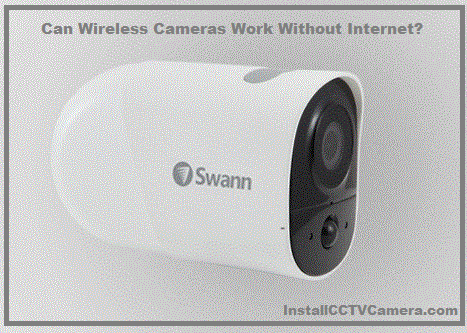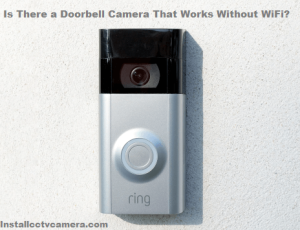Wireless security cameras are clear winners over wired security cameras regarding wiring, installation and flexibility. But the general question for recording is – do wireless security cameras need Internet? Let’s find out the answer below.
Can wireless cameras work without the Internet?
Wireless security cameras do not require an active internet connection to function correctly. The wireless security camera can temporarily store video on the SD card.

The NVR can also record video from the camera on a private network managed by the recorder. Compared to wired security cameras, wireless security cameras require a network connection to transmit video.
However, most models have onboard storage along with the battery. As a result, no active power supply or network connection is required. However, it doesn’t last very long, especially if the camera is constantly recording.
How do wireless security cameras work without the Internet?
The wireless security camera can work without the Internet by connecting to an NVR or onboard SD card storage.
However, both options are limited to closed-circuit views.
This means you cannot view footage remotely. An Internet connection is required for remote viewing.
Limitations of wireless security cameras without Internet
Wireless security cameras typically provide backup, remote access, and alerts based on active recordings.
However, all three functions depend on your network connection.
NVRs may not support this, as a private network does not replace an active Internet connection.
How to fix wireless security camera issues?
1. Remote access
Remote access depends on an active network connection.
Most wireless camera models transmit video over a network and have cloud-based storage.
Without the internet, the device cannot transmit remotely and save the video to the SD card.
If you want to monitor your residence outside your home, your security camera needs an internet connection.
You can bring your security camera online using a mobile hotspot or connecting a router and LAN cable.
If configured to allow remote access, it should work with either solution.
2. Alerts and notifications
Trigger-based security cameras can warn homeowners of potential activity.
However, these alerts or push notifications also depend on your internet connection.
Depending on your needs, we recommend providing adequate network connectivity for your security cameras and portable devices for these features to work as intended.
3. Remote backup
Fortunately, wireless security cameras also have internet-based backup options. Cloud storage is used to back up the camera’s footage for secure access later.
Again, if your wireless security camera is not connected to the Internet, the feature will be disabled.
FTP-based recording storage also won’t work without an internet connection.
A hotspot or LAN cable can temporarily link the device to perform the backup.
Advantages of home security cameras without Internet
1. Data breaches are not possible
A hacker can never penetrate a wireless camera that transmits data within four walls. About a year ago, home security systems headlines rang when hackers intercepted signals and began spying on individuals inside their homes.
2. No bandwidth impact
Unlike home WiFi cameras, IP cameras don’t slow down your internet speed by consuming valuable bandwidth.
3. Notifications
Depending on the amount of artificial intelligence in the camera, it notifies you when it detects movement, people, packages, pets or vehicles.
The more AI capabilities your camera has, the more targeted your notifications will be.
4. Remote Control
Most cameras can perform remote operations, including arming and disarming, optical zoom, and two-way audio communication.
5. Backup power
Only if the wireless camera has a UPS power or battery supply to run as a backup in case of a home power outage.
Disadvantages of home security cameras without Internet
1. It can’t notify you
Internet-connected video cameras contain software that allows you or your security professional to receive security alerts by text message.
You will lose this benefit if you install a wireless surveillance camera that does not connect to the Internet.
2. You can’t monitor video feeds in real-time
This is an essential advantage of Internet-connected surveillance systems. You or your trusted security team can use your phone to connect to the online app.
Then you can see it through the eyes of a business camera, 24 hours a day, seven days a week.
3. No cloud storage
The footage is kept in local storage but not transferred to cloud storage, so you must build redundancy manually.
4. The battery will die
One downside of all wireless cameras is that the battery must be recharged or replaced at some point, except when powered by uncommon solar panels.
5. A two-way communication service is not available.
Modern internet-connected IP cameras allow security teams to communicate with anyone in the field through the camera.
The Internet offers business owners a level of control that allows significant flexibility.
FAQs
Does your WiFi camera need Internet?
If you want to remotely view video, back up your recordings or not get alerts, your WiFi camera doesn’t need the Internet.
Wireless security cameras usually require WiFi for video transmission.
However, NVR, Ethernet cable, or SD card can be used without WiFi.
You can use an Ethernet cable to connect your wireless security camera to the Internet when you don’t have WiFi. Otherwise, if you own an NVR, connect the NVR to your router, and your WiFi camera should have an internet connection.
Can IP cameras work without an internet connection?
Yes, you can control IP cameras without an internet connection. A home network connection and remote viewing software are required, but no Internet connection is required.
How to power a wireless security camera?
Wireless security cameras can be powered using mains power, PoE, or an onboard battery. You can plug the adapter into an electrical outlet if you have an adapter.
You can also connect an Ethernet cable to the router for power and transmission. Otherwise, the battery can be used to power the wireless camera.
Mains and PoE are reliable power supply modes for wireless security cameras. The onboard battery can last from one month to one year, depending on usage.
When the camera is in continuous recording mode, the battery drains much faster than expected.